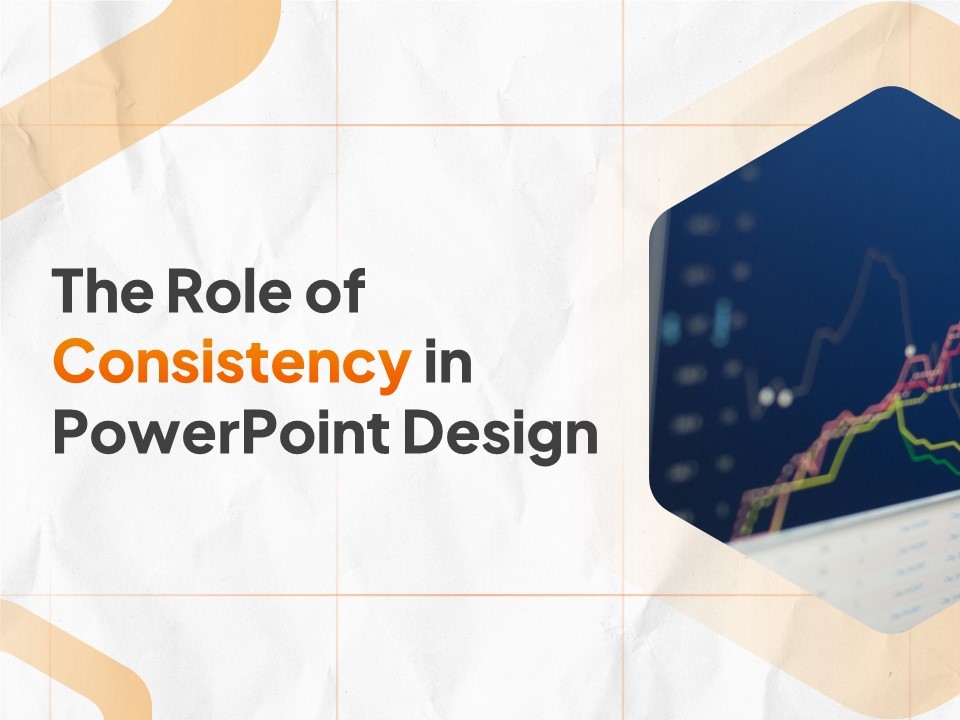The Role of Consistency in PowerPoint Design
Interpitch
Consistency is a fundamental principle in PowerPoint design that improves readability, reinforces branding, and creates a polished, professional look. A well-structured presentation ensures a smooth viewing experience, making it easier for the audience to focus on the content rather than being distracted by design inconsistencies. Below are key areas where maintaining consistency is essential for effective PowerPoint slides.
1. Stick to a Single Color Scheme
A well-defined color palette enhances visual harmony and maintains a cohesive look throughout the presentation. To ensure consistency:
Use 3-5 complementary colors for your slides.
Avoid using random or clashing colors that disrupt uniformity.
Stick to a dominant color, an accent color for emphasis, and neutral tones for backgrounds.
Maintain contrast between text and background to improve readability.
A consistent color scheme creates a visually appealing presentation that keeps the audience engaged.
2. Use One or Two Fonts
Font consistency plays a crucial role in readability and professionalism. Too many different fonts can make slides look messy and unorganized. Best practices include:
Choose one font for headings and another for body text.
Sans-serif fonts like Arial, Calibri, or Helvetica are best for readability.
Maintain consistent font sizes (e.g., headings at 36pt+, body text at 24pt+).
Avoid using decorative fonts that may be difficult to read.
Consistent typography helps create a clear visual structure and makes the content more digestible.
3. Align Elements Properly
Alignment is essential for creating a clean and professional layout. To keep slides looking neat:
Use PowerPoint’s grid and alignment tools to ensure elements are evenly spaced.
Align text, images, and icons consistently across all slides.
Maintain equal margins and padding for a balanced composition.
Proper alignment ensures that your presentation appears organized and visually pleasing.
4. Standardize Slide Layouts
A uniform slide layout prevents distractions and ensures that each slide flows naturally. You can achieve this by:
Using PowerPoint’s Slide Master to set a consistent format for headings, subheadings, and body text.
Creating standardized placeholders for images and text.
Avoiding random positioning of content elements.
A consistent layout ensures that slides look structured and professional throughout the presentation.
5. Maintain Image Style
Images should have a cohesive style to maintain visual consistency. To achieve this:
Use images with similar resolution, lighting, and color tone.
Avoid mixing clipart with high-quality photography.
If using icons, ensure they are from the same design family.
Apply the same filter or color correction to all images.
Consistent imagery helps create a seamless visual experience that enhances audience engagement.
6. Keep Animation Styles Uniform
Animations can make presentations more dynamic, but inconsistent effects can be distracting. Best practices for consistency include:
Sticking to one or two animation styles throughout the presentation.
Use subtle transitions like Fade or Wipe instead of flashy effects.
Avoiding excessive movement, as too many animations can be overwhelming.
Uniform animations enhance the flow of the presentation without distracting the audience.
7. Ensure Consistent Spacing
Spacing plays a key role in readability and aesthetics. Uneven spacing can make slides look cluttered or unbalanced. To maintain consistency:
Keep equal padding and margins around text and images.
Use line spacing (1.2–1.5) for better readability.
Avoid overcrowding slides with too much content—use white space effectively.
Balanced spacing improves clarity and visual appeal, making your slides easier to follow.
8. Reinforce Branding
For corporate presentations, consistency in branding ensures professionalism and brand recognition. To reinforce branding:
Use company-approved colors, fonts, and logos on every slide.
Maintain a consistent header and footer with branding elements.
Follow brand guidelines for tone, style, and visuals.
A well-branded PowerPoint enhances credibility and reinforces brand identity.
Conclusion
Consistency is one of the most important aspects of a well-designed PowerPoint presentation. By maintaining uniformity in color, fonts, alignment, spacing, images, and branding, you can create slides that are visually appealing, professional, and easy to follow. A consistent presentation ensures a smooth viewing experience, keeps the audience engaged, and helps effectively communicate your message.